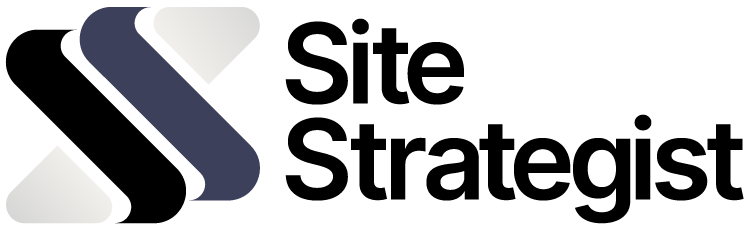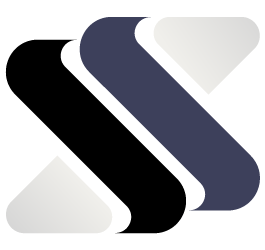Optimizing websites for performance, speed, and user experience is paramount in today’s digital landscape. As a developer, understanding the tools and techniques available for website optimization is essential for creating high-performing and efficient websites. This article will explore the top tools and techniques that developers can utilize to optimize websites, ensuring faster loading times, improved search engine visibility, enhanced mobile experience, and overall user satisfaction. By implementing these strategies, developers can create websites that not only meet user expectations but also contribute to the success of the business or project.
Introduction: Importance of website optimization for developers
Understanding the significance of website optimization
When it comes to websites, slow and clunky is never a good look. Website optimization is the secret sauce that can take a mediocre site and turn it into a sleek, lightning-fast masterpiece. But why should developers care? Well, besides making your site perform like a champ, website optimization can also have a huge impact on user experience and ultimately, your success as a developer.
How website optimization impacts user experience
Imagine this: you’re browsing the web and you stumble upon a website that takes ages to load. Frustrating, right? You probably wouldn’t stick around to see what it has to offer. That’s exactly why optimizing your website is crucial. A fast-loading site keeps users engaged, improves navigation, and encourages them to explore further. It’s like giving your users a smooth ride instead of sending them on a bumpy road full of roadblocks. So, by prioritizing website optimization, you’re not just impressing your users, but also increasing the likelihood of conversions and repeat visits. It’s a win-win!
Performance Testing Tools: Analyzing and improving website speed
Introduction to performance testing
Think of performance testing as your trusty sidekick in the quest for a blazing fast website. It’s the process of analyzing and measuring your site’s speed, responsiveness, and overall performance. By putting your website through the performance testing gauntlet, you’ll uncover bottlenecks, identify areas for improvement, and make your site lightning quick.
Popular performance testing tools for developers
When it comes to performance testing tools, there’s a treasure trove of options at your disposal. Tools like Google PageSpeed Insights, GTmetrix, and WebPageTest allow you to analyze your website’s performance, providing detailed reports and suggestions for improvement. With these tools in your arsenal, you can fine-tune every aspect of your site to ensure it’s performing at its peak.
Key metrics to measure website speed and performance
To truly understand your website’s performance, you need to speak the language of metrics. Key metrics like page load time, time to first byte (TTFB), and total page size give you a clear picture of how your site is performing. By keeping an eye on these metrics, you can pinpoint areas that need attention and take steps to optimize your website for maximum speed and efficiency.
Code Optimization Techniques: Enhancing website performance through efficient coding practices
Best practices for clean and efficient coding
Code optimization is like decluttering your website’s closet. By following best practices for clean and efficient coding, you can make your site leaner, meaner, and lightning fast. Techniques like minimizing HTTP requests, using CSS sprites, and keeping JavaScript in check can do wonders for your website’s performance. So, roll up your sleeves, tidy up that code, and watch your site zoom ahead.
Minification and compression techniques for reducing file size
Big files are the arch-nemesis of website speed. That’s where minification and compression techniques come to the rescue. Minifying your HTML, CSS, and JavaScript by removing unnecessary characters and whitespace can significantly reduce file sizes. Additionally, compressing files using techniques like Gzip or Brotli can further shrink them down, allowing your website to load with lightning speed.
Utilizing caching mechanisms for faster website loading
Caching is like having a secret shortcut to website speed. By utilizing caching mechanisms, you can store certain parts of your website in a user’s browser or on a server closer to them. This means that instead of fetching all the data every time someone visits your site, the cached version is used, resulting in a faster loading experience. It’s like having a magical teleportation device that zips your users to your content in a blink of an eye.
Image Optimization: Maximizing website speed and reducing bandwidth usage
Overview of image optimization techniques
Images are worth a thousand words, but they can also be a website’s worst enemy when it comes to speed. Image optimization techniques come to the rescue, allowing you to maximize speed while still showcasing stunning visuals. Techniques like resizing images, using optimized formats, and compressing them without sacrificing quality can significantly reduce file sizes and boost your website’s performance.
Choosing the right image formats for different use cases
Not all image formats are created equal. Choosing the right format for different use cases can make a world of difference when it comes to website optimization. Formats like JPEG, PNG, and SVG all have their strengths and weaknesses, so it’s important to understand which format suits your specific needs. By using the right format, you can strike the perfect balance between visual appeal and website performance.
Implementing lazy loading and responsive image techniques
Lazy loading and responsive image techniques are the cool kids on the block when it comes to image optimization. Lazy loading allows your website to load images only when they’re needed, saving bandwidth and reducing load times. On the other hand, responsive images adapt to different screen sizes, ensuring that your visuals look their best without sacrificing performance. With these techniques in your toolkit, your images will shine bright while keeping your website lightning fast.
Mobile Optimization: Ensuring seamless experience across different devices
Understanding the importance of mobile optimization
In today’s digital world, mobile devices have become the primary means of accessing the internet. As a developer, it’s crucial to prioritize mobile optimization to provide a seamless user experience. Mobile optimization ensures that your website is easily accessible and usable on smartphones and tablets, catering to the increasing number of mobile users.
Techniques for responsive web design and adaptive layouts
Responsive web design is a popular technique for mobile optimization. It involves creating a single website that adapts and responds to different screen sizes and resolutions. This ensures that your website looks and functions well across various devices. Adaptive layouts take a more customized approach by tailoring the design and layout specifically for different device types, such as smartphones or tablets.
Mobile-first development approach and best practices
A mobile-first development approach involves designing and developing your website for mobile devices first and then scaling it up for larger screens. This approach ensures that your website’s core functionalities and user experience are optimized for mobile users. Best practices for mobile optimization include minimizing page load times, optimizing images, using mobile-friendly navigation, and ensuring touch-friendly interactions.
SEO Optimization: Techniques to improve website visibility and ranking
Overview of SEO optimization for developers
Search Engine Optimization (SEO) is the practice of improving a website’s visibility and ranking on search engine result pages. Developers play a significant role in optimizing websites for search engines by implementing SEO techniques that make it easier for search engine crawlers to understand and index the website.
Implementing proper meta tags and structured data
Meta tags, such as title tags and meta descriptions, provide concise information about a webpage’s content to search engines. By utilizing these tags effectively, developers can improve the visibility and click-through rates of their webpages. Additionally, structured data markup helps search engines understand the context and structure of the website’s content, leading to more relevant search results.
Enhancing website performance for better search engine ranking
Website performance is a crucial factor in search engine ranking. Developers can optimize website performance by implementing techniques such as minimizing HTTP requests, leveraging browser caching, compressing files, and optimizing code. By improving the loading speed and overall performance of a website, developers can positively impact its search engine ranking.
Browser Compatibility: Tools and strategies for cross-browser compatibility testing
Overview of cross-browser compatibility challenges
Developers face the challenge of ensuring that their websites render and function properly across different web browsers, each with its unique rendering engine and quirks. Cross-browser compatibility issues can lead to inconsistencies in design, layout, and functionality, negatively impacting the user experience.
Testing tools and techniques for ensuring compatibility
To ensure cross-browser compatibility, developers can utilize various testing tools such as BrowserStack, Sauce Labs, and CrossBrowserTesting. These tools allow developers to test their websites on different browsers and operating systems, identifying and addressing any compatibility issues. Additionally, employing techniques like progressive enhancement and graceful degradation can help improve compatibility.
Addressing common compatibility issues and solutions
Common compatibility issues include inconsistent CSS rendering, JavaScript compatibility, and varying support for HTML5 and CSS3 features. Developers can tackle these issues by using CSS reset or normalization techniques, writing cross-browser compatible JavaScript code, and employing feature detection and fallbacks for HTML5 and CSS3 features. Regular testing and staying up-to-date with browser developments are also vital for addressing compatibility issues.
Monitoring and Analytics: Tracking and analyzing website performance for continuous improvement
Importance of website monitoring and analytics
Monitoring and analytics are essential for understanding how a website is performing and identifying areas for improvement. By tracking website performance, developers can gain insights into factors like page load times, user interactions, and conversion rates, which can be used to optimize and enhance the overall user experience.
Implementing analytics tools for performance tracking
Developers can implement analytics tools like Google Analytics or Adobe Analytics to track website performance. These tools provide valuable data on user behavior, traffic sources, and conversion metrics. By analyzing this data, developers can identify bottlenecks and areas where improvements are necessary.
Using data insights to optimize and improve website performance
Data insights obtained from monitoring and analytics can guide developers in making informed decisions to optimize website performance. For example, if analytics reveal high bounce rates on certain pages, developers can investigate the possible causes and make improvements to enhance user engagement. Regularly monitoring and analyzing website performance allows developers to continuously refine and improve their websites for optimal user experience.
In conclusion, website optimization is a crucial aspect of web development that should not be overlooked. By utilizing the top tools and techniques discussed in this article, developers can significantly improve website performance, speed, and user experience. From performance testing tools and code optimization techniques to image optimization, mobile optimization, SEO optimization, browser compatibility, and monitoring and analytics, there are various areas to focus on to optimize a website effectively. By continuously optimizing and improving websites, developers can ensure they deliver exceptional online experiences that engage users, drive traffic, and meet business objectives.
FAQ
Why is website optimization important for developers?
Website optimization is important for developers because it directly impacts the performance, speed, and user experience of a website. Optimized websites load faster, rank better in search engines, and provide a seamless experience across different devices. By optimizing websites, developers can ensure that users have a positive experience, which leads to higher engagement, increased conversions, and improved overall business success.
What are some common tools for website optimization?
There are several tools available for website optimization. Some popular ones include performance testing tools like Google PageSpeed Insights and WebPageTest, code optimization tools like minifiers and compressors, image optimization tools like Kraken and TinyPNG, browser compatibility testing tools like BrowserStack and CrossBrowserTesting, and analytics tools like Google Analytics and Hotjar. These tools assist developers in analyzing and improving various aspects of website performance and user experience.
How does mobile optimization contribute to website success?
Mobile optimization is vital for website success because of the increasing number of users accessing the internet through mobile devices. By optimizing websites for mobile, developers ensure that the website’s layout, content, and functionality adapt seamlessly to different screen sizes and resolutions. This enhances the user experience and prevents potential frustrations that may arise from a non-responsive or poorly optimized website. Mobile optimization also positively impacts search engine rankings, as search engines prioritize mobile-friendly websites in mobile search results.
How can website monitoring and analytics benefit developers?
Website monitoring and analytics provide valuable insights to developers. By monitoring website performance, developers can identify areas that need improvement, such as slow loading times or broken links. Analytics data helps developers understand user behavior, preferences, and engagement patterns, allowing them to make data-driven decisions to optimize the website further. With the continuous monitoring and analysis of website performance, developers can ensure that the website remains optimized, efficient, and responsive to user needs.